How to Build Immersive Game Chat with the GME SDK
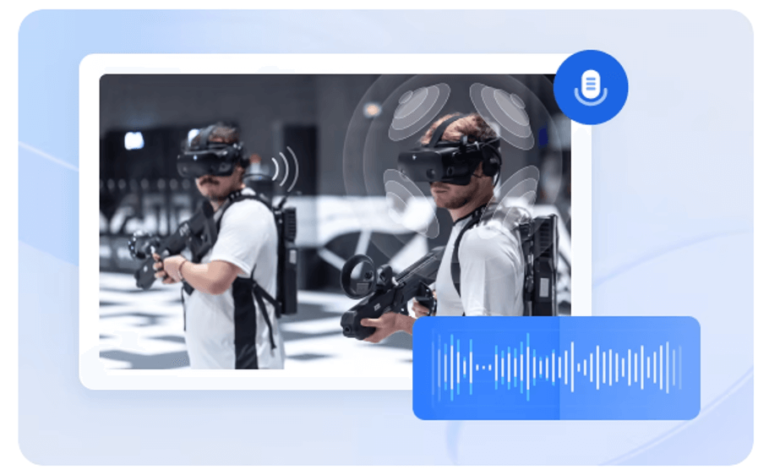
In today’s gaming world, fostering a sense of community and connection among players is crucial. In-game voice chat plays a vital role in achieving this by enabling real-time communication between teammates. A high-quality voice chat system can significantly enhance the gaming experience by allowing players to strategize, coordinate attacks, and celebrate victories together.
This article explores how to leverage the GME SDK, a powerful in-game voice chat solution from Tencent Real-Time Communication (RTC), to create an immersive and engaging voice chat experience for your game.
What is the GME SDK?
GME SDK is like a magic box for game developers. It unlocks a world of possibilities for creating engaging voice chat experiences that bring players closer together.
GME SDK: Supercharge Your Game’s Social Experience
Imagine adding a powerful voice chat toolkit to your game that breathes life into communication between players. That’s exactly what the GME SDK offers. It’s a one-stop shop for integrating voice features into all sorts of games, from casual adventures to intense battles.
The Secret Sauce: Spatial Awareness
GME SDK goes beyond simple voice chat. It incorporates 3D spatial processing, making conversations in your game world truly immersive. Players can pinpoint the location and distance of others based on their voices, adding a new layer of realism to teamwork and strategy.
A Chatroom for Every Genre
Whether you’re crafting a heart-warming story or a thrilling competition, GME SDK has you covered. It’s versatile enough to fit seamlessly into any game genre, fostering social interaction and enhancing the overall experience for your players.
Building In-game Voice Chat with GME SDK
Here’s a general outline of the steps involved in building an immersive in-game voice chat system using the GME SDK:
Project Setup and SDK Integration
Begin by setting up your game project and integrating the GME SDK following the official documentation provided by Tencent RTC. This typically involves downloading the SDK, importing it into your project, and configuring the necessary settings.
User Interface Design
Design a user-friendly interface for players to access and manage voice chat functionalities. This may include elements like a microphone mute button, a speaker volume control, and a list of connected players.
Voice Chat Activation
Implement a mechanism for players to activate and deactivate their microphones. This can be achieved through a designated hotkey or a user interface button.
Voice Capture and Transmission
Utilize the GME SDK’s functionalities to capture players’ voice input from their microphones. The SDK will then handle encoding, transmitting, and receiving voice data streams across the network.
Voice Playback
Employ the GME SDK to playback the received voice streams from other players through the speakers or headphones of the listener.
3D Spatial Audio Implementation
To create a more immersive experience, leverage the GME SDK’s 3D spatial audio capabilities. This involves positioning players within the game world and configuring the SDK to render their voices accordingly.
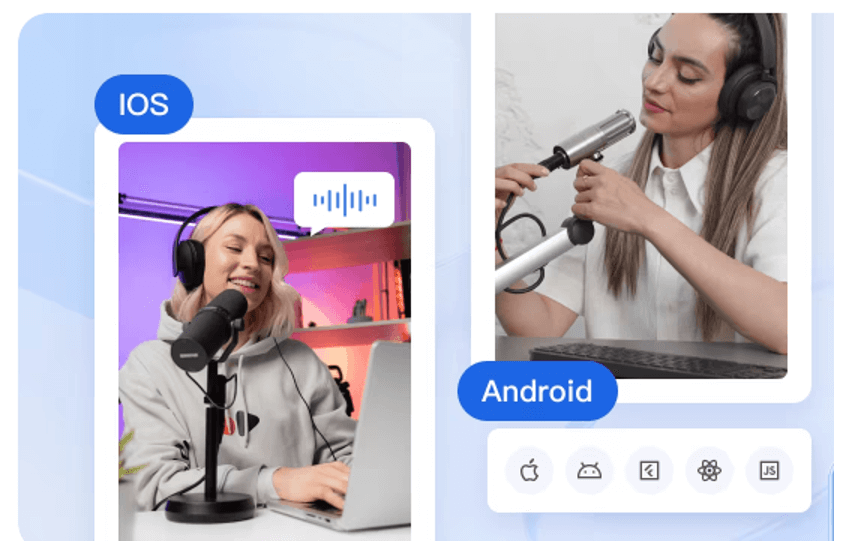
Error Handling and Debugging
Implement robust error handling mechanisms to address potential issues that might arise during voice chat operations. This may involve handling network connectivity problems, audio device errors, and other unforeseen circumstances.
Conclusion
By leveraging the GME SDK’s powerful features and functionalities, you can create an exceptional game chat experience that fosters a sense of community and enhances player engagement in your game. With its ease of integration, affordability, and robust feature set, the GME SDK is a compelling.



