Windows 11 Pro: A Comprehensive Overview
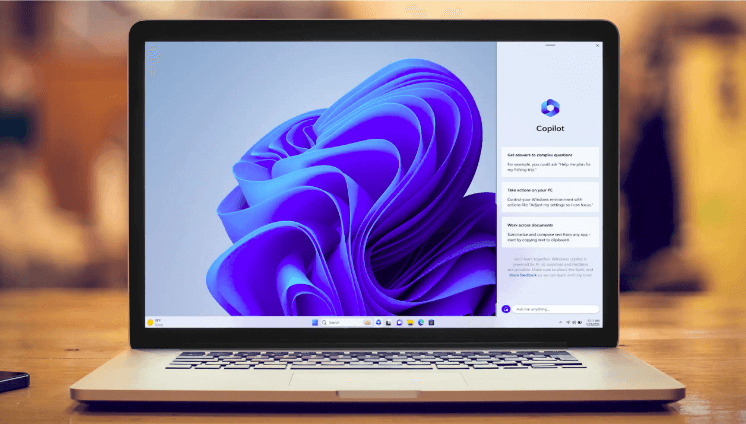
Windows 11 Pro, the professional edition of Microsoft’s latest operating system, builds upon the foundation of Windows 11 with enhanced features designed for business and power users. Released as part of Microsoft’s effort to modernize the user experience, Windows 11 Pro introduces several improvements and additions over its predecessor, Windows 10 Pro, focusing on productivity, security, and management capabilities. This article provides an in-depth look at Windows 11 Pro, exploring its new features, improvements, and how it compares to previous versions.
Key Features of Windows 11 Pro
1. Enhanced User Interface
Windows 11 Pro offers a revamped user interface designed for both aesthetics and efficiency. The Start menu and taskbar are now centered, providing a more streamlined and modern look. The Start menu has been simplified, eliminating Live Tiles in favor of a more traditional app launcher. The new Snap Layouts and Snap Groups feature enhances multitasking by allowing users to organize open windows into pre-defined layouts and switch between them with ease. This is particularly beneficial for power users who need to manage multiple applications simultaneously.
2. Improved Performance and Speed
Windows 11 Pro has been optimized for performance, boasting faster startup times and improved system responsiveness. The operating system introduces DirectStorage, a technology that reduces load times and enhances game performance by allowing games to load data directly from NVMe SSDs. Additionally, Windows 11 Pro benefits from better resource management, leading to smoother multitasking and more efficient use of system resources.
3. Advanced Security Features
Security is a major focus in Windows 11 Pro, with several new features designed to protect against modern threats. The operating system includes Windows Defender, which provides robust antivirus and anti-malware protection. Windows 11 Pro also introduces hardware-based security features such as TPM 2.0 (Trusted Platform Module) and Secure Boot, which help safeguard against firmware attacks and unauthorized access. BitLocker, a disk encryption tool, is available in Windows 11 Pro, allowing users to encrypt their drives and protect sensitive data.
4. Virtual Desktops and Enhanced Multitasking
Windows 11 Pro enhances productivity with improved virtual desktops, allowing users to create and manage multiple desktop environments for different tasks or projects. This feature is particularly useful for users who need to separate work and personal activities. Additionally, the new Task View interface makes it easier to switch between desktops and manage open applications, further streamlining multitasking.
5. Integration with Microsoft 365
Windows 11 Pro integrates seamlessly with Microsoft 365, providing a cohesive experience for users who rely on Microsoft’s suite of productivity tools. The operating system includes built-in Microsoft Teams integration, enabling users to collaborate and communicate more effectively. Additionally, Windows 11 Pro supports features such as OneDrive for cloud storage and synchronization, making it easier to access and share files across devices.
6. Support for Modern Hardware
Windows 11 Pro is designed to take advantage of the latest hardware advancements. The operating system supports the latest processors and hardware components, ensuring compatibility with cutting-edge technologies. This includes support for high-resolution displays, advanced graphics, and new input methods such as touchscreens and stylus pens. Windows 11 Pro also includes enhancements for gaming, such as Auto HDR and DirectX 12 Ultimate, providing a better gaming experience.
Comparison with Windows 10 Pro
1. User Interface
Windows 11 Pro introduces a more modern and streamlined user interface compared to Windows 10 Pro. The centered Start menu and taskbar, along with the new Snap Layouts, offer a more contemporary look and improved multitasking capabilities. In contrast, Windows 10 Pro features a more traditional Start menu with Live Tiles, which some users may find cluttered.
2. Performance
Windows 11 Pro is optimized for better performance and faster load times. DirectStorage and other performance enhancements provide a noticeable improvement over Windows 10 Pro, especially for gaming and resource-intensive applications. Windows 10 Pro, while still performant, does not include the same level of optimization for modern hardware.
3. Security
Both Windows 10 Pro and Windows 11 Pro offer robust security features, but Windows 11 Pro takes security a step further with additional hardware-based protections. TPM 2.0, Secure Boot, and improved encryption options provide enhanced security against emerging threats. While Windows 10 Pro includes similar security tools, Windows 11 Pro offers a more comprehensive security framework.
4. Hardware Support
Windows 11 Pro is designed to support the latest hardware advancements, making it more compatible with new processors, graphics cards, and input methods. Windows 10 Pro, while still compatible with a wide range of hardware, may not fully support the latest technologies and features found in newer devices.
5. Productivity Features
Windows 11 Pro introduces several new productivity features, such as improved virtual desktops and integration with Microsoft 365. While Windows 10 Pro offers virtual desktops and productivity tools, Windows 11 Pro enhances these features with a more intuitive interface and better integration with cloud services.
System Requirements
To run Windows 11 Pro, your device must meet specific system requirements. These include:
- A compatible 64-bit processor with at least 1 GHz clock speed and 2 or more cores.
- 4 GB of RAM or more.
- 64 GB of storage or more.
- DirectX 12 compatible graphics with a WDDM 2.0 driver.
- UEFI firmware with Secure Boot capability.
- TPM version 2.0.
These requirements ensure that Windows 11 Pro can run smoothly on modern hardware, taking advantage of the latest technologies and performance enhancements.
Conclusion
Windows 11 Pro represents a significant evolution in Microsoft’s operating system lineup, offering a modern user interface, improved performance, enhanced security, and better support for contemporary hardware. With features designed to boost productivity and provide a seamless experience across devices, Windows 11 Pro is well-suited for both business and power users.
For those considering an upgrade from Windows 10 Pro, the new features and improvements in Windows 11 Pro offer compelling reasons to make the transition. However, it’s important to ensure that your hardware meets the system requirements and that you are prepared for any changes in workflow or compatibility.
Overall, Windows 11 Pro sets a new standard for operating systems, combining cutting-edge technology with a user-friendly experience to meet the needs of today’s digital landscape.



